[Updated April 2024. Includes newest apostle.]
This worksheet is for taking notes on during general conference. It combines boxes for writing in, as well as check boxes for quickly giving yourself assignments to do after conference, such as talks you want to re-read, or talks you want to copy quotes from. It’s a great resource for adults or teens.
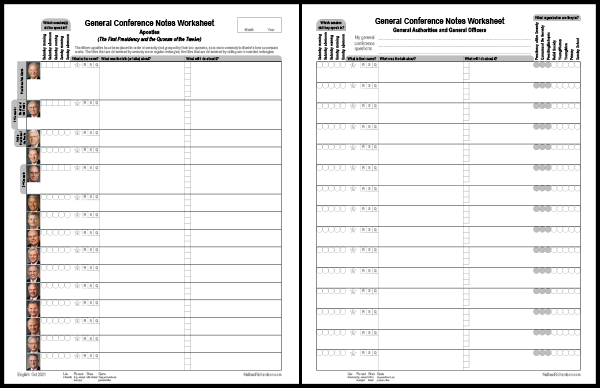
Versions are also available in
I made this worksheet with my nieces and nephews in mind. I was trying to think of ways to help a teen or youngster get more out of general conference. What would help them learn to start listening to the talks and even taking notes? I decided it might help to add a bit of trivia, just to pique their interest. The worksheet is full of features that might help someone learn little facts about how general conference is run.
If you would like to see an example of how you might use this worksheet, go to my example worksheet page. There you will find the same worksheet, but filled in with blue handwriting. It’s only one of several ways to use this worksheet (and probably more complex than most people would want), but it should give you a few ideas.
Features
1. The “So what?” column. I divided the notes section into two parts: content/topic, and personal application/plans. I’ve heard many a Church leader, like Elders Scott, Hales, or Bednar, say that we should take notes like this. There’s little point in just summarizing the talk, since it’s going to come out in print form within a month anyway. Instead, we should write down impressions or promptings that come to us, making plans of what we ought to do as a result of hearing the talk. In a way, the purpose of the content/topic part is merely to provide a memory-kick to help us remember the context that prompted us to make the particular goal.
2. Known and unknown speakers. On one side of the worksheet are the fifteen apostles, who you can always count on to speak at least once in every general conference. On the reverse are spaces for other general authorities and general officers, without pictures because you never know which ones will be speaking. This can lead to a discussion about why that might be (e.g., the apostles hold the keys to receive revelation and direction from the Lord for the entire Church). It’s also handy (and less intimidating) to have your entire conference content on just one sheet of paper.
3. Seniority sequence. The apostles have been placed in order of seniority rather than order of Church leadership structure. That is, the two counselors in the First Presidency are not at the top, even though members of the quorum of the Twelve take directions from and report to them. This can lead to discussion about prophetic succession and which titles are determined by seniority (presidents; title in a squared box) versus by calling (counselors; title in a rounded box). Also, since the members of the First Presidency virtually always speak more than once, their rows are taller, to leave extra space for notes.
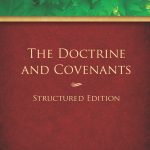
4. Session schedule. I put selection bubbles (“radio buttons,” like on a multiple choice exam) to mark which session they spoke in, which can help them get familiar with the schedule of conference. It can also raise the question of which apostles speak more than once (only members of the First Presidency; that’s why they have check boxes in their rows, instead of selection bubbles). And that can lead to discussion of why (e.g., we need to pay special attention to their words because they carry the most weight). At first I was going to organize the worksheet according to session, but it would have been an ugly or awkward chart because you never know who’s speaking or how many will speak. Plus, by organizing it according to speaker, it gives the user something to hunt for.
5. Facial recognition. I left out the names on purpose, so that the kids have to pay attention to their faces on the screen, do a little hunting and matching, and write down the name themselves. This can help them get more familiar with the apostles and come to know them by sight.
6. Church organizations. On the reverse side, the speakers can also be categorized by which organization of the Church they are serving in. This can lead to discussions about where the conference speakers are generally chosen from. (You don’t actually have to be a general officer; it’s just the typical practice. One time an Olympic athlete spoke in the priesthood session!)
7. Authority v. Officer. The organization selection bubbles can lead to discussions about the difference between general authorities (shaded column) and general officers (clear column). And of course, technically I can’t say that all members of the quorums of Seventy are general authorities (only the first and second quorums are; the rest are area authorities). But since the web page on Church organization makes the same generalization, I felt OK doing the same. (By the way, I heard that Elder Bednar once made this distinction very clear at a BYU–Idaho devotional when the opening prayer referred to him as a general authority. After the prayer, Elder Bednar was quick to clarify that he was currently not a general authority, but rather just an area authority. I.e, he does not have authority to give directions to all Church members in general, but rather only to those Church members inside his geographical area.)
8. Session-specific speakers. The session selection bubbles can also be used to point out which leaders typically do and don’t speak in the priesthood session. For example, does the General Sunday School Presidency ever speak in the priesthood session? (I actually don’t know the answer; I just now thought of it. Now I have something to look for in the next several conferences!) [This is currently obsolete, with the change to Saturday Evening sessions.]
9. To-do checkboxes. Above the name of each speaker is a row of checkboxes that you can use to quickly give yourself assignments for after conference. The L stands for “Like,” meaning it was simply a talk that stood out to you, for whatever reason. The R stands for “Re-read,” when you think you want to study that talk, or if you were distracted or interrupted during the talk and were unable to listen to it (I use that box more often now that I have kids …). The Q stands for “Quote,” meaning there was a statement or two in the talk that you want to copy to your gospel study journal or computer files—especially useful when you’ve been looking for and compiling quotes on certain gospel topics. The S stands for “Share,” when a person comes to mind that you think would really be benefited by reading the talk; use this to remind yourself to email them the talk, etc. (special thanks to Karen for suggesting this checkbox in the comments below). If you have other common to-do tasks that you think should go on this sheet, let me know in the comments section and I may add them.
One tip for how to use the checkboxes: first trace, then check. For example, if you feel prompted to copy a quote to your files, signal this by tracing the lines around the Q box. That lets you know it’s on your to-do list. Then about a month later (after the text of the talks has been published online), you review your worksheet, see an unchecked Q box, copy the quote to your files, and then check off the box.
You’ll notice that much of this worksheet focuses on trivia, or relatively unimportant information. The most important part is taking notes on the talks and receiving spiritual guidance on how to act on them. But I included the other less important matters because youth often need some kind of hook to catch their interest. Anything is good to include if it leads someone to start paying more attention to the inspired leaders at general conference.
Please let me know how you use this sheet and what the results were. I’d love to hear how it goes, as well as any suggestions you have!
[To see an example of how you could fill out this worksheet, see my post General conference notes worksheet: Example.]
[See also the Women’s Session notes worksheet.]
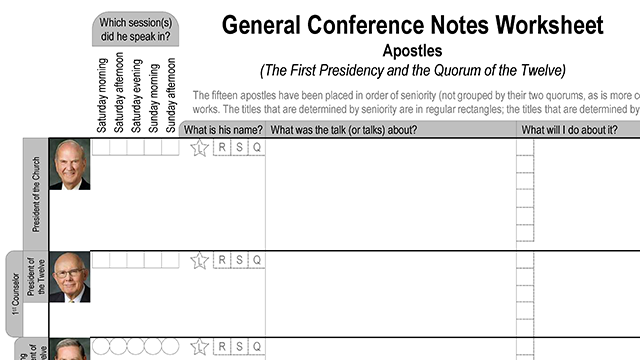
Nice job, Nathan. Thanks for sharing this. We’ll be including it in our conference materials post in a few weeks!
Super! Be sure to ask people to check back in afterward and tell us all how they used it and how it went. I’m very interested in hearing those stories!
Great ideas.
I know things change so quickly—just a reminder on point #7 that they are no longer referred to as “Auxiliary” leaders, but “General Officers”…
Ah, thanks for the pointing that out to me! I updated the terms in the article.
I want to thank you so very much for all of the time you spent making this. I teach three classes of Seminary, and I am going to print these off today and give them to the students with an offer of a reward if they fill it out 75%. This has saved me so much time and is concise and perfect.
This is awesome! Just one more update for 2021—there are no longer “Priesthood” and “General Women’s” sessions—just a General Saturday Evening session.
I printed some copies for the people I home teach!
I’m so glad you made this, and even more glad (you know, gladderer) that you posted it to Facebook. I teach the 13-yr-olds, and I’m going to print this off and send it to each of them. I’ll let you know how they like it! 🙂
Nathan, you are super cool. 🙂 I just printed one for my 11 year old—she thinks she’s outgrown the conference games/worksheets her brother and sister use.
Thank you so much for sharing this. You put this together for kids, but I think it would be a really great way to get to the heart of the messages for any age. I will be using this!
I used your notes sheet for my conference experience this weekend, and enjoyed it. I’ve been looking around your site, and just found you on Pinterest, so I’m going to continue to explore what you are doing. Thanks so much for sharing your thoughts and creations! 🙂
Thank you for sharing this. I am going to use this for my students. I like this much better than making several pages for a General Conference packet. This is clear and organized. They can take detailed notes on notebook paper.
Any chance you would be willing to make one up for the Relief Society Broadcast and the Young Women Broadcast? I LOVE this worksheet and would really like one for the other broadcasts as well conferences!
Oh my gosh, that is a FANTASTIC idea! My brain juices are already flowing. Dang, I won’t have it ready for tonight’s RS broadcast. I’m so sorry. I’m so excited about the idea, though, that I can virtually guarantee that I’ll have it up before the next conference!
Update (23 Sep 2015): Since the Church has consolidated those two meetings in the General Women’s meeting and then decided to designate it as a session of general conference, I just added a column for it to the worksheet.
Just found this after Saturday Morning Session of October ’13. Definitely going to use it! Thanks so much!
Hey thanks, Nathan! Just found this after afternoon session of Oct 2013 conference. This is great! I’ll show it to my kids, (14 and 16 living at home) , but I’m going to use it myself. I’m going to check out the rest of your site too! Woot!
This is so awesome, I feel more excited and want to share this to Sisters I visit teach.
What a great idea! I just found this (after Conference was over). would like to add a pin to Pinterest so I can find it for next time.
Thank you so much! This is a true gift for those of us wanting to keep our youth involved during conference!
I would love to have more room to to write my comments. I tried to tweak it myself to no avail. Love the idea and will use it, probably with a second sheet. Thanks!
Thanks, Susan. I’ve kept it to one sheet (two pages) on purpose, because so many people like that it’s so brief and hence “unintimidating.” But maybe I should make a two-sheet (four-page) version, with double the space for notes. Hmmm, you’ve gotten me thinking …
I second that idea—especially for the First Presidency, who speak multiple times. I was going to ask for the Word version so that I could tweak it myself, but if you’re already making changes, I’ll watch for that. Thanks for sharing this!
I love these handouts and use them every conference! I’m printing some today for my extended family. Are you making new ones with the new apostles??? (Pretty please?)
Done! (Thanks for prodding me.)
Awesome sauce! Thanks!
ThAnK YoU!!!
It’s so nice of you to share with everyone! I’ve printed a copy out for 4 of us… Will be letting my friends know, too 🙂
Thank you so much for this awesome idea! We linked your site to our blog post at http://www.latterdayvillage.com/articles/20160329
Love these! I have been using them for several years now—thanks for sharing!
Thank you for the download! This is for myself, the biggest “kid” at my house!
Thank you. I printed copies of the general conference notes page for my YW lesson tomorrow. Theme: preparing for conference and receiving the word of Lord.
Glad it’s been helpful! I’d love to hear how they use it and what they thought.
I love this and have printed it to use. Thanks for sharing it!
I’d love to have this as a four-pager, so there is more notetaking room. But otherwise, I’m in love. Best GC aid I’ve seen in a while.
Thank you! I am going to be printing these and giving them to my seminary students!
Thanks, Nathan! I really love the “so what” column. Is there any chance it will get another update with the passing of Elder Hales?
Absolutely! I intend to update the document before the next conference, once they announce the new apostle. It will be here at this same webpage address.
Thank you, Nathan. This is so well done. I have been excited each year to see it updated. I have used it now for 3 years for my wife, daughter, and myself. I found it looking for a way to encourage our 12-13 year old Sunday School class to watch conference.
I agree that some extra space for taking notes may be a good idea. However, I like how concise it is. I just hand it out with some lined paper. Lined paper that matches the other pages would be good, though.
Great work! Again, thank you!
I count on these every session of conference. Best. Way. Ever. To organize and review. Thanks so much!
Thank you so much! I love this! We’ll be using it for senior primary.
Love this conference note sheet! Using it to encourage my seminary students to watch and take notes! Thank you for sharing!
Thank you so much for updating this! I used it last conference and decided it’s my favorite method of note taking. Simple and organized!
I’m excited to use this with my family and seminary class. It’s really great!
I did think of another checkbox that maybe has a tiny space next to it. It’s a SHARE box, and room to write with whom you want to share that specific talk. As a parent of adult children, I often am inspired to share a talk with one of them. The same for those I minister or teach.
Ooooh, I really like that! I think I’ll add a Share checkbox to the next version!
I added your suggestion!
Thank you for the work you’ve done to provide this great handout. It looks like something I would love to use. … Will you update it with the addition of the two recent apostles, Elder Gong and Elder Soares?
Done! (Thanks for the reminder.)
I use these every year! Such a helpful resource! Thanks for adding Women’s Conference this year! (I really am that excited about it all that I have to end all my sentences with exclamation points!) Thanks for doing this!
I have been printing these out and using them to take notes during conference since 2013 … and love the idea behind them … what did I feel, what will I do about it, etc. I am excited to see that you added the Women’s Conference to them this year! Thanks for taking time to put them together for us year after year!
Will you be adding an updated version for this April 2019 general conference?
It’s already updated—Ulisses Soares is the most recent apostle, and he’s on there.
I used this last year in seminary and I will again this year. Thank you for all of your hard work. I sure appreciate it!
Is this updated for this 2021 conference?
Yes, all the current apostles photos are on the sheet, in the right order.
Thank you for making this! It’s a great resource to take notes of the key doctrine and principles taught, promised blessings given, and invitations to act. Before printing this for myself and my seminary students, I wondered if you could make two updates to your document: (1) update the session names, replacing Priesthood and General Women’s with “Saturday evening” session; and (2) at the top of page 2, change “General Auxiliaries” to “General Officers” since that has been changed in the Handbook and the term auxiliaries is no longer used. (Great article just came out in the Church News this week on this and other terminology changes for anyone interested!)
Done. Thanks for the nudge. I’ve been meaning to make these changes for over a year now. You’ll notice some other modifications I made that hopefully provide more space and clarity.
1. Radio buttons vs. Check boxes.
2. Boxes over the name, to use unused white space.
3. Extra space for First Presidency members.
We need a new update on the note worksheet with the death of President Ballard, listing the newest apostle / member of the twelve.
Done. Thanks for the nudge, Anne.
I’ve been using it for years! I checked earlier in the week and was worried you weren’t updating anymore, but you pulled through! Thank you so much!
Just barely, right? Last year was a pregnancy year, with baby #7, so things were crazy. But I managed to do it on time this year.
I have used this for years to take notes. I love it! Thanks for keeping it updated. 🙂
It always makes me so happy to hear that this has longevity!
I love this format1 In a previous year I was able to print this landscape so the sections were wider and fewer on a page, giving me more space to write notes. Is that a possibility for the future? Thanks again!
People have asked me before to make a longer one, but I don’t plan to, because I think the strength of this worksheet is that it all fits on one piece of paper. If you ever make the version you have in mind, though, I’d love to see it!